Timed Round
A timed round is an exciting way to end your game. When you begin a timed round, you will have the option to use an intro sequence, designed so that you can introduce the timed round in an exciting and dramatic way:
- Title Card and Intro Song: When the intro sequence begins, the round’s intro song plays and the round’s title card is displayed on the TV, if one is connected.
- Suggested Host Script: Immediately before this step, announce, “It’s time for the final round of the game,” or, “It’s time for [round name].”
- Rules Suggestion: “Lightning Round” is an excellent choice for the name of the last round. Use Lightning as the choice for Television Display Style and “Electrify Sting” as the round’s intro song.
- Television Display (if connected): The animated title card appears (style and text are customizable).

- Title Card Disappears and Intro Song Fades: After dismissing the title card, a suspenseful background sound will continue to play.
- Suggested host script: “In this round, correct answers are worth [x] points and incorrect answers will cost your team [y] points. You will have [z] seconds to answer after you buzz in.” The round rules will be displayed on the host’s device during this step.
- Rules Suggestion: During a timed round, it is generally good to penalize incorrect answers, and to use relatively short timers (allowing two or three seconds to answer after buzzing in), to keep the round fast paced.
- Television Display (if connected): The title card disappears, to show the game board again.
- Put Time on the Clock: A sound plays as a timer graphic is displayed on the TV, to count down the amount of time the timed round will take.
- Suggested host script: Immediately before putting the time on the clock, say “Let’s put [x] seconds on the clock!”. Point at the TV screen with one hand as you use the other to tap your device to put the time on the clock.
- Rules Suggestion: Try a ninety-second timed round.
- Television Display (if connected): The timed round’s clock appears in the lower-right corner of the screen.
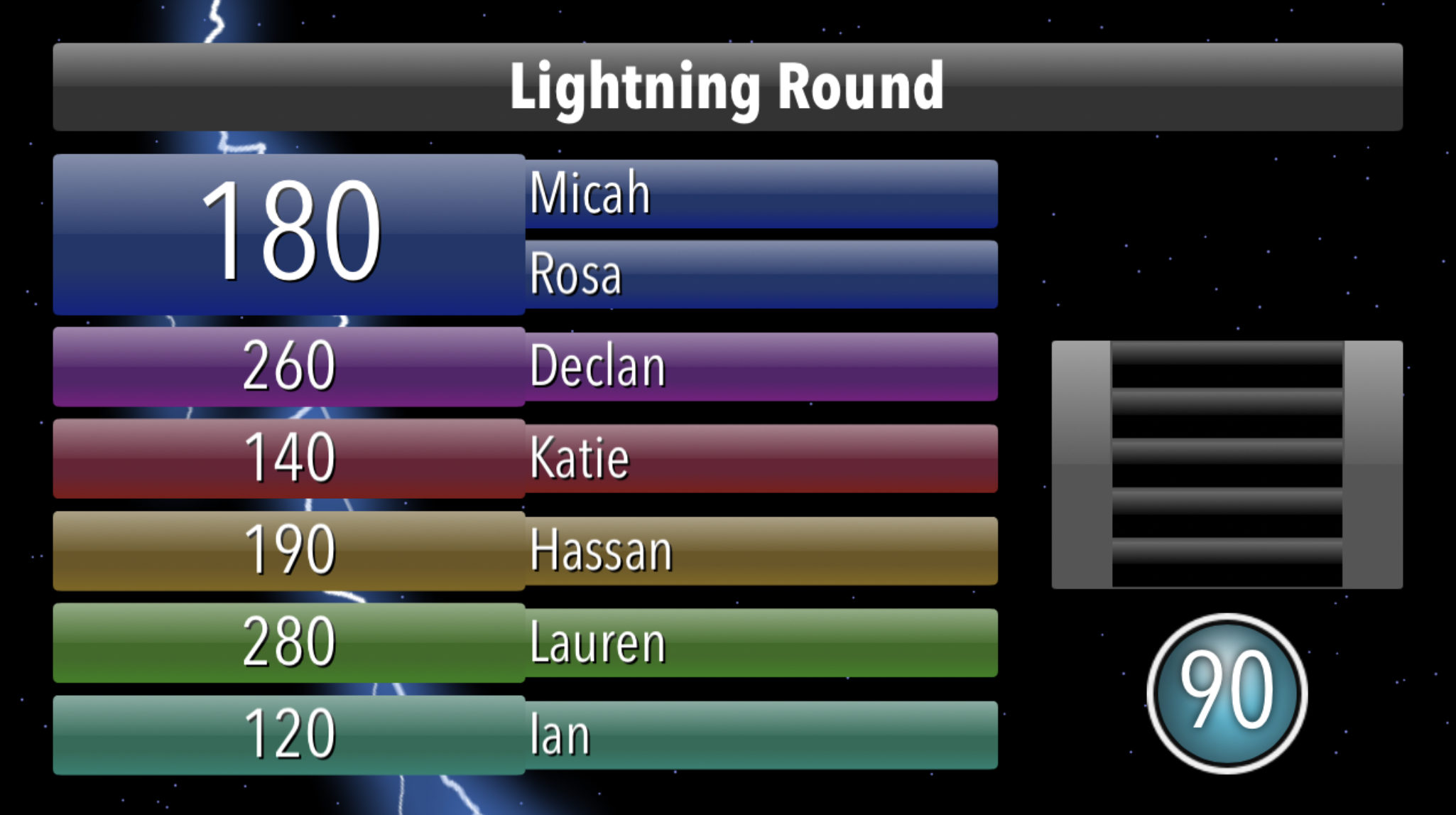
- Begin Timed Round: The final step is beginning the timed round. When selected, a sound effect will play, then the timer and suspenseful music will begin.
- Suggested host script: Immediately after the timer is on the clock, say, “The final round begins now,” or “The [round name] begins now.” Wait for the sound effect, then, as soon as the music begins, start reading the questions.
The final ten seconds will audibly tick down, to add suspense to the end of the round. When the timed round is over, a sound effect will play. If this is the last round of the game (we suggest ending on a timed round), this is a great time to use the TV pane to display the Victory Animation.
Putting It All Together
Host: It’s time for the Lightning Round!
The host selects the round, so that the Lightning Round title card is displayed and the music plays. When it’s finished, the host dismisses the title card, and the music fades. A supenseful sound plays as the host reads the rules…
Host: In this round, correct answers are worth 20 points and incorrect answers will cost your team 10 points. You will have two seconds to answer after you buzz in. Let’s put 90 seconds on the clock!
The host points to the TV screen at the moment the clock is displayed. A sound effect plays when the clock is displayed.
Host: The Lightning Round begins now.
A sound effect plays, then music begins that will play for the duration of the timed round. Once the music begins, the host reads the questions.
Use Short Questions
Use very short questions in the timed round so that the exciting action of playing against the clock remains fast paced.
Related Pages
For information about the other round rules that can be customized, check out the Round Rules page.
For information about the television display, check out the TV Display page.
